2022 - Case study
InPlay: Supporting parents and carers through creative play
The value of play is immense— yet access to meaningful play is often underserved. InPlay was developed as a community discovery app to help parents and kids find new and exciting ways to play.
TIMELINE
3 months
TEAM
6 members
TOOLS
Figma
DISCIPLINES
UX research
UI Design
OVERVIEW
This project commenced through the RSA prompt "Press Play" focused on revitalizing children's play. As educators and caregivers, we noticed several challenges pertaining to modern parental involvement, education, and play with children.
We created an activity discovery platform to make play both meaningful and accessible for families, parents, caregivers, school systems, and communities alike. As the lead product designer, I oversaw the entire design process for the product experience.
CONTEXT
Setting the scene
The RSA Student Design Awards is the longest-running design competition in the world. In 2022, in partnership with the LEGO Group, they introduced the brief "Press Play," which aimed to find innovative design solutions to promote learning thorough play in a home environment and even the playing field for unequal play opportunities.
PROCESS
Project process
Developing an app from the ground up, rather than simply redesigning an existing product, is a daunting task that involves many trials and tribulations— there are many factors to consider and many, many screens that needed designing.
This was the process we followed. Design wise, this was a lot to handle. A key lesson learned was the importance of highlighting our steps. By breaking down tasks, we made them more manageable and could iteratively improve based on feedback at each stage.
Phase 1 : Understanding children and parents around the world
User empathy is so important when it comes to user experience design. To build a viable product, we needed to understand who we were designing for and define a problem statement, given the problem space. To do so, we conducted 1-1 user interviews and sent out surveys to parents and carers around the world from various income and education levels.
Insights from research.
We inquired about the difficulties they face as parents, their parenting styles and the level of involvement they have with their child's education and development. We discovered the following insights:
💡
low-income families have difficulties providing adequate play to their children due to a prioritization of basic needs, limited space and a lack of supportive environment.
💡
Middle to high-income families can experience the same problem due to an over-dependence on screen-time as play or busy schedules related to work.
We then began documenting these user stories and compiling a product specification document. I frequently referred to this to ensure that I was addressing all user pain points and needs throughout the design process.
The problem
The United Nations recognizes play as a fundamental right for every child. Yet, this birthright is often jeopardized globally by conflicts such as war, community violence or poverty. On the other hand, those who are fortunate to live in well off environments may still miss out on the full benefits of play, whether it is due to hurried lifestyles, changes in family structure, or other.
We recognized three common themes related to the challenges parents face when playing with their kids:
💵
Parents are strapped for money
In the post-pandemic world, many areas face a cost-of-living crisis as inflation drives up prices for essential household items, food, and energy. Consequently, many families are experiencing adverse effects on their children's health and education.
⚽
Parents don't realize the full value of meaningful play
Parental beliefs influence the structure of their children’s play and learning, impacting developmental outcomes. Globally, factors like culture, education levels, and income led to variations in how much parents value play.
📱
Kids are increasingly glued to screens
Studies indicate that children are spending more time on screens. While evidence is mixed about the direct impact of screen-time, digital media as a substitute for play is shown to significantly reduce the quality and quantity of parent-child interactions.
Brainstorming
Using our insights, we held a two-hour brainstorming session to generate ideas answering our main question. We leaned heavily on bouncing ideas off one another other while drawing from our own experiences.
Brainstorming session affinity diagram.
The original thinking for this project was to design an app for children. However, we struggled with how to go about designing an app that was intended to get children off of digital screens, all the while still needing users to access it through a device in the first place.
Through a collaborative voting process, we determined that the underlying cause for many of these pain points was a lack of encouragement or a support system. It wasn't that parent's didn't want to play with their kids or simply couldn't — they weren't aware of how to.
We shifted our focus to offer parents educational resources that promote fostering a culture where kids feel encouraged and safe to play. We aimed to create an app that helps parents discover high-quality activities their kids could enjoy, free from digital devices.
Helping the environment, helping parents
Responses from our primary research inspired us to dive deeper into fostering learning at home. We narrowed in on making education easy and accessible through the use of everyday objects, without having to purchase any new items. By transforming household materials into hands-on projects for kids, we can encourage younger generations and their caregivers to think about waste management and sustainability.
We settled on this direction to establish 4 key goals to achieve:
InPlay project goals.
Now that we had a clearly defined route, we began ideating on potential solutions to fill this gap. We needed to identify specific features to address the pain points of the issue at hand.
Table of InPlay feature/product requirements.
Understanding meaningful play
Play can provide many opportunities for learning, but not all play is learning. We kept this understanding in mind to ensure that our product was hitting all the marks for meaningful play.
We documented a set of guidelines based on the five characteristics of playful experiences that any activity on our app needed to comply with. At a minimum, every activity needed to inspire imagination or facilitate deeper learning.
User flows
1. Onboarding user flow, 2. Viewing/saving project user flow
To begin our prototyping phase, we created user flow diagrams to organize our ideas. Creating a user flow chart helped us understand the scope of our user experience clearly and allowed us to consider all aspects of our app from start to finish.
Wireframing
Following the steps outlined in our user flow, we created wireframes to evaluate layouts and information hierarchy practices. Sketching out the initial low-fidelity wireframes helped us to visualize the look of our product and its interactions.
During our wireframing process, we consistently referenced our problem statement, objectives, and constraints. Here are some questions we asked ourselves to stay focused:
Does this add value to our app and help solve our overarching problem?
What are the key user journeys we need to support?
Is the flow intuitive and easily digestible?
Is this feasible to implement? Are there any interactive elements that need special attention?
Visual design
InPlay style guide.
In developing our style guide, we aimed to align the visual brand of our app with our goals and objectives. We chose bright, bold core colors to evoke a sense of positive energy and playfulness. Studies often show that kids are drawn to colors that are bright, like red, yellow, green, blue, and pink.
SOLUTION
Helping parents and children, one project at a time
Users can search and discover new and exciting activities for their kids through an extensive library, updated regularly. Projects are curated and reviewed by childhood education experts and are tailored to be valuable, informative and fun for all. Projects can also be categorized and filtered by age group and topic.
Content curation
Our onboarding process asks new users for two key things — the age range of their children and the type of activities they are interested in. Responses from this quiz and user activity are then used to tailor content specifically for the user. InPlay carefully selects new projects and makes recommendations based on what users engage with and what the algorithm thinks they will enjoy.
Curating libraries and collections
Users can bookmark any project they find interesting and save it to their library. These projects can be revisited as needed and downloaded for offline use.
Fostering a community of caregivers
InPlay prioritizes community, aiming to foster a sense of support, connection, and unity among parents. We’ve included features such as comments, replies, community groups and sharing options to help users engage with one another. User-submitted activities can also be created and submitted for review.
Tagging system
InPlay's distinctive tagging system enables users to search for and discover projects by material. Within each activity post, users can tap on any material listed in the description to find other projects that also use that material.
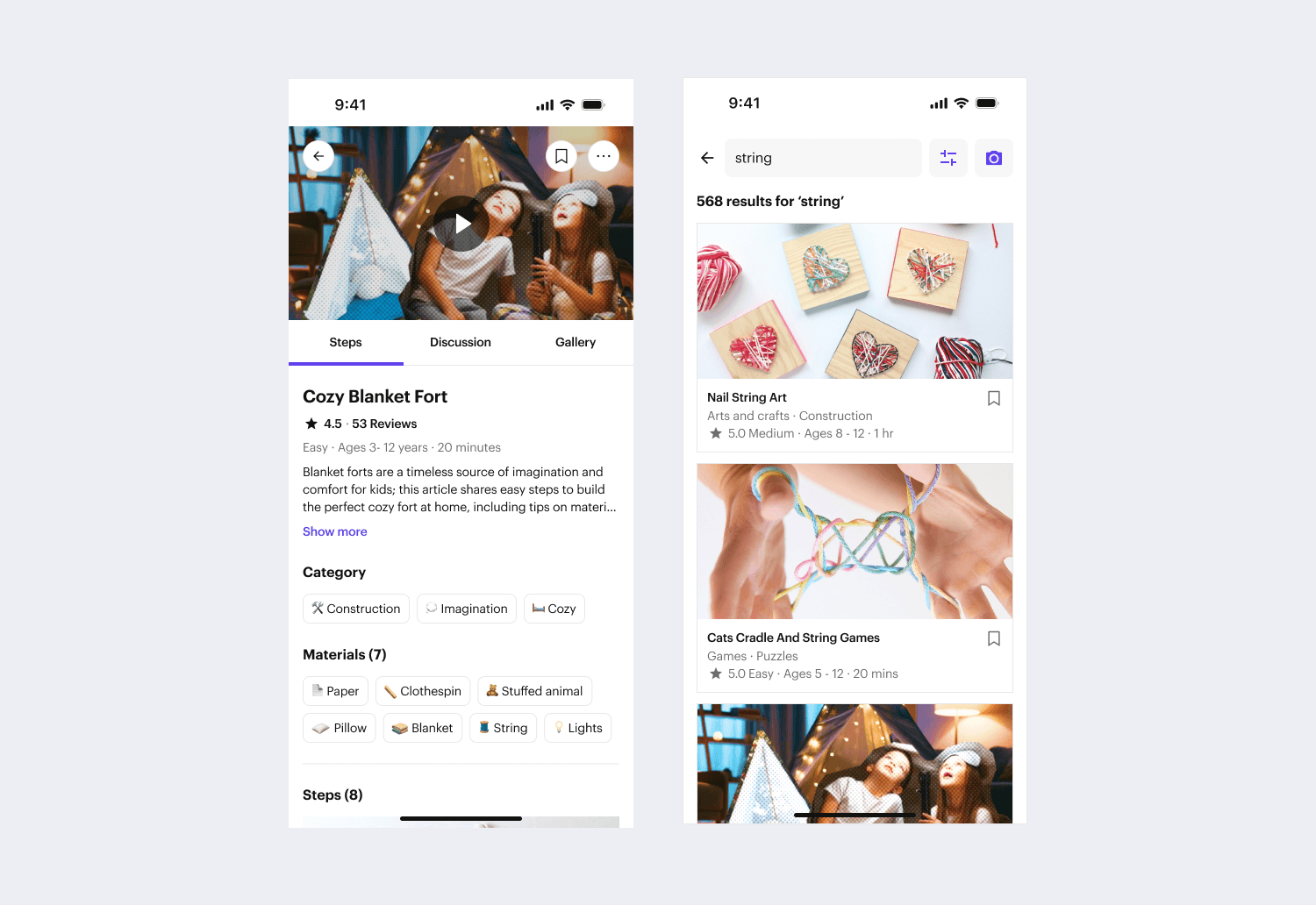
Global and cultural learning
InPlay is dedicated to supporting parents and caregivers from all around the world— that’s why we design and educate for cross-cultural impact. We’ve added activities from diverse cultures as a part of our extensive library. For example, ddakji, a traditional paper throwing game originating from Korea.
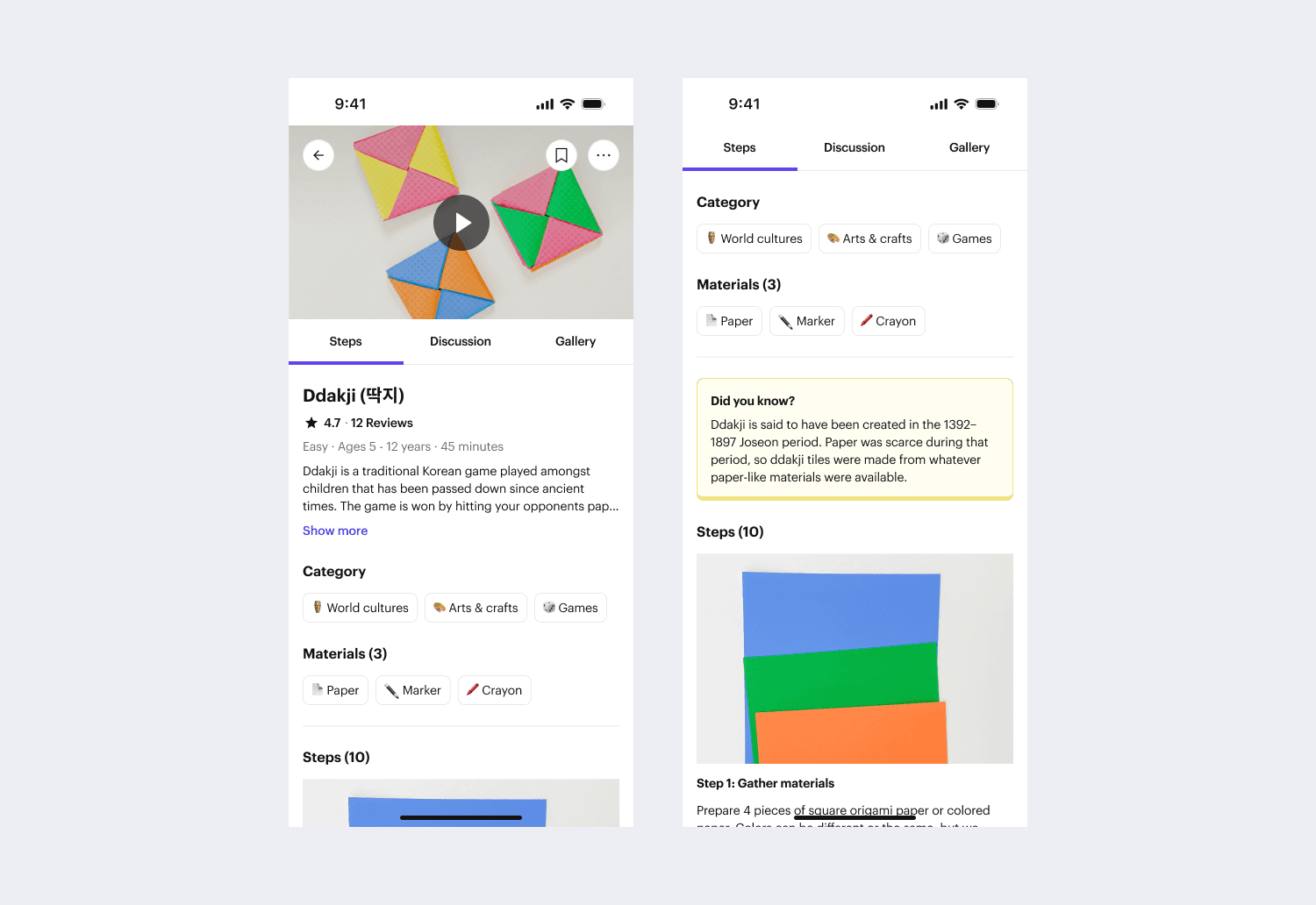
REFLECTION
Next steps
Given our project timeline, we weren't able to include every feature we wanted. Since we were building from scratch, it was important for us to consider the key user journeys needed to support the minimum viable product (MVP). In the future, we'd hope to add the following capabilities:
Randomizer to gamify the project selection process (Choose for me!)
Multi-language translation
Group collaboration on collections
Creation of private user groups
Takeaways and learnings
🪞
Designing for inclusivity
One of the biggest mistakes designers make is creating assumptions about our users. Oftentimes when we create personas we think of an "ideal" user, without realizing that by doing this, we exclude others. Creating user experiences that are inclusive should be an important objective of every project.
😰
Navigating project contraints
As designers, we take pride in our creativity, but oftentimes in the real world our ideas can conflict with constraints such as project timelines or developer capabilities. In these instances, it is important to be adaptable to navigate around these obstacles.















